Before you embark on an eLearning project, you’ll want to consider the overall direction of your project, desired outcomes, technical specifications, and current state of your business. ELearning development is not a simple task and involves many different tools and skills, which is why many companies choose to hire specialized agencies or consultants. Listed below are some key factors to consider when creating your own eLearning course. You may also want to consider the role of simulations and assessments.
SCORM authoring tool
If you’re trying to design eLearning courses, you should choose a SCORM authoring tool. The right tool can help you turn a PowerPoint presentation into an eLearning course with a minimum of fuss. Many SCORM authoring tools include an add-in for PowerPoint that makes it easy to create interactive courses. Other SCORM authoring tools incorporate additional features, such as video capture and quizzes. You can even turn PDF/DOC files into learning modules using Flip.
If you’re an inexperienced author, Evolve is an excellent SCORM authoring tool. Its intuitive design helps you create simple courses in no time. Using pre-built templates and intuitive components, Evolve makes it easy for even novices to create elearning courses. You can make changes to your content at will, release your course online or offline, and it works across all platforms and devices.
An easy-to-use UI is essential when selecting a SCORM authoring tool. It should be flexible enough to create an online training experience for employees, and it should also allow you to collect employee data in the process. A good UI will save you time, foster a positive learning environment, and collect the data you need to improve your training materials. It should also help boost employee engagement.
SCORM
SCORM is the standard for content in eLearning. But what is it exactly? Many eLearning professionals struggle with this question. In this article, we’ll break it down into five important facts that you should know about SCORM. Hopefully, these facts will help you better understand SCORM and its benefits. But remember that SCORM isn’t the only benefit. In fact, it’s just one of many!
SCORM can be used to create training, upload it to multiple LMS systems, and track results. But it can also be limited in some ways, especially in offline environments. The SCORM for elearning standard hasn’t escaped the spotlight, however. Tin Can API is gaining ground in the eLearning industry. It allows you to track learner activity in multiple environments, including mobile devices and social media.
SCORM courses can include font types and images, HTML files, and JavaScript. SCORM courses can be built using a variety of authoring tools, such as Articulate Storyline and Lectora Inspire. If you don’t want to use eLearning software, you can use PowerPoint presentations to create SCORM courses. Using SCORM, you can create interactive eLearning courses that can be shared with your team and students.
SCORM is a good way to create a flexible and scalable eLearning platform. In fact, it can save you a great deal of time compared to other eLearning standards. The key is to create a course that’s compatible with SCORM. And remember that SCORM-compliant content doesn’t live in silos – it’s not just learning materials. Think of SCORM as individual training pieces, such as courses, modules, or chapters.
Simulations
Simulations are an excellent way to teach complex concepts, improve critical thinking skills and help students practice new skills. These learning experiences are often based on a story or open-ended situation. By providing a realistic setting, simulations encourage learners to use their critical thinking skills and evaluate their actions. Because the scenarios are open-ended, learners can make decisions during a simulation and explore different strategies. This type of simulation allows for maximum engagement and minimizes damage caused by a simulated scenario.
When creating a simulation, make sure that the characters you create have a real life counterpart. The characters in your simulation should be relatable to the employees at your organization. It may help to conduct audience research so you can use real problems for the characters. Similarly, if you’re developing a simulation to teach a new language, use real problems that your audience might face. Then, make sure that the scenarios are relevant to the content.
Whether you’re designing eLearning for employees or for the entire organization, simulations offer valuable benefits. They can simulate real-life situations and provide much-needed practical training. While it’s true that simulations in eLearning require a significant investment of time and resources, the results can be significant. Before you implement a simulation, make sure to determine the specific skills and knowledge gaps you’d like to address.
Assessments
If you are planning to use assessments in your elearning course, you have to be very careful about the security of the test items. You should limit the time your learners are allowed to see an assessment item once the test has started. It is recommended that you limit this time to just a few minutes for multiple choice items. Make sure that each of your assessment items requires higher-order thinking, such as choosing one of the three correct answers. Otherwise, your learners will simply guess and get the wrong answer.
The use of assessments is crucial in eLearning courses, especially for the purpose of grading learners’ performance. An assessment allows the learner to reflect on his/her learning by giving them immediate feedback. For example, if the learner failed to include a crucial element, the assessment will give them feedback so that they can learn from their mistakes and improve their performance. It is also important to note that case study assessments are often based on real-life scenarios and are usually presented in a multiple-choice format, but they can be presented in a more open-ended form as well.
Online assessments help teachers improve their assessment processes. They give instructors the flexibility to give feedback quickly and easily to their learners, while also boosting the consistency of course design. Additionally, they almost eliminate academic dishonesty because they integrate into a database of randomly generated items. By using online assessments, instructors can quickly determine whether students have mastered the learning objectives. They can also save a lot of time by generating random tests.
Costs
In this review, we discuss the cost of elearning in its various forms, including online and offline. Costs include the content itself, possible labor cost reductions through digital technology, the creation and delivery of the course, and the LMS (learning management system). For these purposes, the cost of elearning development was divided into three parts: learning, production, and market value. Costs of elearning development should be divided into these three parts.
A meta-analysis of the costs of eLearning implementations was not possible due to the lack of standardization in cost reporting across studies. Although predefined costing models were used in some studies, their implementation and experimental methods varied. The cost recorded in one study did not apply to another. Moreover, cost recording in the two studies was not consistent due to the fact that they included studies from two distinct eLearning types. Costs of eLearning production were higher for new eLearning teams than for those who had been doing it for some time.
Creating elearning content is an expensive process, as it involves several stages and requires specialized resources. For a single hour of online course content, it may take between 90 and 240 hours to complete, depending on the complexity and the level of production value. Depending on the level of production value, it can cost anywhere from $22,431 to $36,320. To create an eLearning course that meets your business’s needs, you should consider the costs of eLearning development.
Implementation
Successful elearning initiatives involve a combination of effective traditional and online learning strategies. A learning map can tie aspirational knowledge goals of an organization to the knowledge acquisition needs of employees. To implement an effective eLearning program, the following steps must be followed:
Establish a shared practice community among employees to foster excitement and interest in eLearning topics. Social media and discussion boards are great tools for this. The implementation phase of eLearning requires a risk management plan. Once an organization has identified its training needs, it is time to identify and communicate an implementation plan to the rest of the company. The team should also consider the types of employee engagement that are required for success, based on employee feedback.
Determine how effective the implementation is. Students’ skill level, knowledge, and learning performance are crucial factors in the success of eLearning initiatives. Hypermedia and multimedia technologies are integral to the success of eLearning solutions. While eLearning is not a substitute for conventional head-on learning, it can still benefit students and reduce expenses. This study will examine the best way to implement an eLearning solution in the Colleges and Institutes Sector.
Define the scope of eLearning and the goals of its implementation. The success of eLearning initiatives depends on the goals and objectives of each institution. The objective of eLearning is to improve the quality of medical education while enhancing equity and appropriate skills. Therefore, it is crucial that universities in developing countries implement innovative technologies and strategies that can benefit students and the healthcare system. There are many challenges to consider in implementing eLearning in higher education. But it is critical to develop a strategic plan that involves faculty, administrative staff, and students.

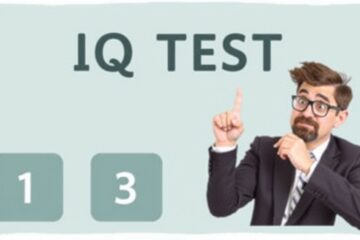


0 Comments