Fusion 360 Beginner’s Guide is a comprehensive book that covers the basics of using Fusion 360, a 3D CAD/CAM software developed by Autodesk. This book is written by Taylor Hokanson and Matthew Shultz and published by Packt Publishing. The second edition of the book was released in 2020, and it is currently available on Amazon.
The book is designed for beginners who have little or no prior experience with Fusion 360. It covers all the essential features and functions of the software in a step-by-step manner, making it easy for the reader to follow along. The book is divided into 13 chapters, and each chapter covers a specific topic.
Chapter 1 is an introduction to Fusion 360, and it provides an overview of the software’s interface, workspaces, and terminology. The chapter also covers the installation process, system requirements, and how to sign up for an account.
Chapter 2 is about sketching, which is one of the most important aspects of using Fusion 360. The chapter covers the basics of sketching, including how to create lines, arcs, circles, rectangles, and polygons. It also covers the use of constraints, dimensions, and geometric relationships to create precise sketches.
Chapter 3 is about parametric modeling, which is a powerful feature of Fusion 360 that allows the user to create designs that can be easily modified. The chapter covers how to create parametric models using sketches and features such as extrude, revolve, and fillet.
Chapter 4 covers assemblies, which are a collection of parts that are designed to fit together. The chapter covers how to create assemblies, how to place parts in an assembly, and how to create constraints between parts.
Chapter 5 is about creating exploded views, which are an excellent way to show how parts fit together in an assembly. The chapter covers how to create exploded views, how to animate them, and how to export them as videos.
Chapter 6 is about rendering, which is the process of creating realistic images of 3D models. The chapter covers how to create renderings using Fusion 360’s built-in rendering engine, as well as how to export renderings to other software.
Chapter 7 is about CAM (Computer-Aided Manufacturing), which is the process of using software to control machines that make parts. The chapter covers how to set up a CAM environment in Fusion 360, how to create toolpaths, and how to export G-code.
Chapter 8 is about 3D printing, which is a popular way to create physical objects from 3D models. The chapter covers how to prepare a model for 3D printing, how to export a model to a 3D printer, and how to troubleshoot common printing issues.
Chapter 9 is about sheet metal, which is a specialized feature of Fusion 360 that allows the user to create designs that are made from sheet metal. The chapter covers how to create sheet metal designs, how to add bends and flanges, and how to unfold a sheet metal design.
Chapter 10 is about creating technical drawings, which are used to communicate design information to others. The chapter covers how to create drawings in Fusion 360, how to add dimensions, and how to create views.
Chapter 11 is about collaboration, which is an important aspect of modern design. The chapter covers how to use Fusion 360’s collaboration tools to work with others, including how to share designs, comment on designs, and manage versions.
Chapter 12 is about advanced topics, such as surfacing, sculpting, and animation. The chapter covers how to use these features to create complex designs that are not possible with basic modeling techniques.
Finally, Chapter 13 is a conclusion that


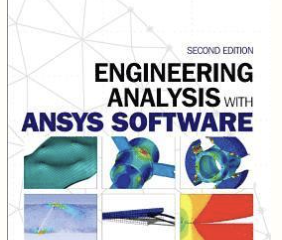
0 Comments